Discover 15 things you can do to improve the web design process, better support clients, and create extraordinary experiences.

The heart of every successful web design business is happy and satisfied clients, smart client and project management, and web design projects that run smoothly, support clients’ biggest goals, and return profits back to the company.
At the end of the day:
- Satisfied clients provide repeat business, more revenue, and new business referrals.
- Streamlined client management and project management saves time, reduces stress, and creates better client experiences.
- Profitable web design projects provide the capital needed to reinvest in and improve your business.
That’s why everyone offering website design services, from solo freelancers to larger agencies, must develop strategies and systems to not only ensure sustainable, long-term growth but ensure the success of each individual website project. This post digs into the latter and shares tips to help you improve your website design projects and create happier clients.
How To Deliver Successful Web Design Projects
Most obstacles and client conflicts encountered while delivering projects aren’t directly related to leveraging your expertise to do the work you were hired for. They’re encountered while dealing with your clients.
Clients are the wildcard in every website project.
To ensure success, you must evaluate your client management and project management systems for every project phase — onboarding, discovery, design, development, launch, and post-launch training — and ask, “What does successful client service look like in my business?”
If you’re like many web designers and developers, you might have a particular way you like to manage projects and a specific process you follow. But are your project management systems documented for consistency or do you just “know” what to do and rely on accurately remembering everything?
You may also have preferred ways of engaging with, educating, and supporting clients. But is most of it done on the fly, and only if you remember because the processes live in your head?
No one starts out with documented systems and processes in place — that comes with time and experience and a lot of work. Creating your systems is also not something you do once and never think about again.
Once created, systems and processes need to be refined and improved, which is why I’m sharing 15 things you can do to improve your website project processes, including:
- Use clear communication
- Ask more and better questions
- Take great notes
- Reply to outreach quickly
- Provide education and training
- Repeat yourself often
- Provide regular status updates
- Use your contract as a reference tool
- Get everything in writing
- Pad project milestones and deadlines
- Plan for generosity
- Do unscheduled check-ins
- Offer help and support
- Automate what you can
- Fulfill all promises
Let’s take a closer look at each of these items…
1. Use Clear Communication
Clients are not experts in web design, website development, or website strategy.
The easiest way to frustrate a client and make them feel dumb or uncomfortable is to use complex language, industry jargon, confusing acronyms, and technical terminology they don’t understand. Some clients, even if they don’t understand what you’re saying or what you mean, will pretend they do because they don’t want to say, “I don’t know what that means.”
When communicating with clients, strive for communication that is simple, clear, and easy to understand. Use short sentences and plain language, explain everything, and assume nothing.
When creating the automated client management email sequences that are now included with Profitable Project Plan, a focus group with people from all different industries and varying levels of technical expertise evaluated the content for clarity and accuracy. On one end, was someone with zero technical knowledge or experience in anything digital, and on the other, was someone entrenched in digital marketing.
This ensured all of my client communication was accurate, straightforward, and easy to understand. It also reduced the number of questions clients asked and increased their level of confidence in my skills and services.
2. Ask More And Better Questions
Clients don’t know what they don’t know and don’t always share the details you need.
This is most likely the first time your clients have built a website or hired a professional designer or developer. They aren’t experts at creating website content, designing websites, or developing websites, and they don’t know what information you need. This means that clients might forget to share important details or assume that certain information isn’t relevant.
As a service provider, you must not only ask a lot of questions but ask the right questions. You must ask questions that dig deep into a client’s brand, business model, objectives, and vision for the future. If a client provides basic surface-level answers to your questions, you can’t be afraid to keep digging and asking clarifying questions until you get the information you need.
If you need more information from a client than what they are giving you, consider asking the following clarifying questions:
- What does that mean to you?
- Can you provide more detail?
- Will you explain the history behind X?
- The reason for that is?
- Can you tell me more about X?
- How did you come to this decision?
When you refuse to settle for anything less than exactly what you need to deliver a high-quality end product that meets the client’s objectives, you will plan a better strategy, produce better work, and create a better client experience.
3. Take Great Notes
Clients have high expectations and trust that you can deliver on your promises.
You may think that you’ll remember everything a client says, but you won’t, especially if you aren’t taking action right away. When speaking with clients, whether in a face-to-face meeting, on the phone, or via video chat, always write things down. Document everything and take clear notes that a stranger could read and understand.
Also, make sure clients know that you’re taking notes. If they can’t see you writing things down, say something like, “Great. Hold on one second while I write this down.”
Just as I get nervous when a server doesn’t write our order down, clients get nervous and feel stress when they provide important information and you don’t write it down.
Taking notes — even if the meeting is being recorded — sets clients’ minds at ease, increases their trust and confidence in you, and demonstrates your professionalism. It also reduces the chances that you’ll overlook or forget something, make an embarrassing mistake, and waste the client’s time and/or money.
4. Reply To Outreach Quickly
Clients get frustrated, lose trust in you, and second-guess their decision to hire you when they feel ignored.
A paying client deserves to be at the top of your list of priorities. That means setting clear expectations for response times and answering phone calls, returning voicemails, replying to emails, and responding to comments as quickly as possible.
Here are a few examples of standard response time options:
- A same-day response policy for all paying clients: If they call you or email you before a certain time of day, you guarantee a response by the end of the day.
- A 24-hour response policy: All paying clients receive a response within 24 hours or less.
- An 8-hour response policy: All clients who purchase a specific number of retainer hours or a specific package receive a response within 8 hours or less.
If the response will require research or work you don’t have time for right away, don’t wait to respond. Instead, reply back with a message like:
“I received your message and understand you need X. It’s going to take me some time to get that done and I’m booked solid for the next two days, so you can expect to hear from me with a solution by the end of the day on Thursday.”
With this response, the client receives a quick acknowledgment and great service. They know you got their message, they are aware of what is happening, they know you’re on top of things, and they know when to expect a response.
5. Provide Education And Training
Clients aren’t trained to clearly articulate feedback and critique designs and they don’t have the proper context to dictate strategy.
When clients understand what’s happening and feel confident making decisions, they become better clients. Your job as the expert service provider they hired is to provide the education and training they need to make that happen.
In my client management system for website projects (that is included in Profitable Project Plan), clients receive educational information, training, step-by-step explanations, and support in each phase of the project. And everything they receive is directly relevant to that project phase.
This educates clients and helps them have a great experience and because they’re getting the right information at the right time, it makes more sense, it is easier to understand, and it reduces feelings of overwhelm.
The trick is asking three simple questions for each phase of your website projects:
- What do clients need to know right now?
- What do clients need to learn right now?
- What do clients need to do right now?
And, if you really want to knock it out of the park in terms of client experience, ask:
- How do I want clients to feel right now?
When you prioritize client education, it empowers clients to participate fully in the website building process, discuss strategy, provide useful feedback, and make confident decisions — all of which lead to producing a better website.
6. Repeat Yourself Often
Clients misunderstand things, forget things, overlook things, and ignore things.
During the client management unit of Profitable Project Plan, I always get pushback from at least one member who thinks that repeating the process, key details, and deliverables needed at the start of every project phase is like nagging the client and wasting their time.
That’s uncertainty and insecurity rearing its ugly head.
In reality, a client’s website project is just one small thing on their to-do list. Often, clients are overwhelmed with too many responsibilities. They’re busy serving their own clients and customers, and they’re dealing with challenges, fires, and deadlines that have nothing to do with what you were hired for.
When you repeat yourself often and regularly remind clients of important details, you’re doing them a favor. This effort removes the burden of remembering everything from the client’s shoulders, helps them understand what is needed from them and when it will be needed, and eliminates surprises.
Trust me, clients appreciate the extra hand-holding that keeps their projects on track.
7. Provide Regular Status Updates
Clients get distracted easily and when they lack information or feel unsure of what’s happening, they make damaging assumptions.
When clients are unsure of their project’s status and don’t know what’s happening, what’s coming next, or what they need to do, they get nervous. That’s when they start asking questions, second-guessing decisions, and requesting to see the work completed to date.
Conversely, when clients are well informed, they trust you to do what they hired you for, give you the space needed to produce great work, and feel confident in your service and skills.
At a minimum, give clients regular status updates at each major project milestone, or step up your level of client service and provide a status update at the end of each week.
A simple status update can include:
- The current project status
- What has been completed to date
- What is happening next
- Who is responsible for tasks that need to be completed
- Deadlines tasks must be completed by
- What they can expect in the future
Weekly status updates can also open the door to better client conversations and reduce the chances of misdirection and wasted time on work that isn’t correct.
8. Use Your Contract As A Reference Tool
Clients get defensive and sometimes angry when they make a simple request and you immediately go into contract enforcement mode.
When something goes wrong, the first instinct for many service providers is to pull out the contract, remind clients of the terms, and put them in their place. In fact, most designers and developers only ever refer to a client’s contract when they are:
- Trying to get a prospective client to sign the contract
- Using the contract terms as leverage to mitigate a client conflict
- Dealing with a client who has disappeared or hasn’t paid
- Asking the client to pay more or extend the timeline
- Attempting to stop or avoid scope creep
Yikes! With this approach, every time the contract is mentioned or discussed, it’s to get money out of the client or to deal with something negative — and linking negative feelings to a client contract is never a good idea.
Make your client contract a positive reference tool, not a negative enforcement tool.
Position your client contract as a helpful resource that is used to align expectations, clarify scope, and ensure everyone is on the same page.
You can do this by:
- Referring to the contract terms during positive client interactions.
- Using the contract to remind clients of important agreement details and address “What happens if…” situations head-on.
- Referencing the contract in client conversations.
The goal is to associate positive feelings with the contract and get the client to view it as a reference tool. That way, if a sticky situation arises and you need to use the contract to enforce terms, it will help prevent clients from immediately getting upset, defensive, or angry when you mention the contract terms.
9. Get Everything In Writing
Clients change their minds, forget things, and don’t remember everything accurately.
While verbal agreements are useful, you can not rely on them alone.
If a client provides a verbal agreement for a change in the scope of work, design approval, site launch approval, or any other decision, follow up with a written recap of your discussion and what was agreed to, then request confirmation in writing.
Ideally, any time the scope of work changes, it should be documented and approved in an official change order. Similarly, design approval and final website approval should also be documents with official approval forms.
Getting changes, approvals, design revisions, and critical discussions in writing protects you and clarifies details for clients. It also gives you official documentation to refer to in the future in case something goes sideways with the project.
10. Pad Project Milestones And Deadlines
Clients procrastinate, cause delays, miss deadlines, and disappear during projects.
It’s human nature to overestimate what you can get done and underestimate how long tasks will take. And at some point, personal or professional obstacles will get in the way of work that needs to get done.
So it doesn’t matter how experienced you are, how many website projects you’ve completed, or how long you’ve been in business. The first estimate of how long a task will take and what you need to charge for it is likely too low.
A professional rate card ensures your time/fee estimates are accurate and you get paid what you deserve. My Packaging + Pricing Mini-Course walks you through the process of establishing your minimum hourly rate, creating a rate card, and packaging your services for profit.
Make everything easier for yourself deliver more wins for clients by padding project milestones and deadlines with a little extra margin.
For example:
- If you think a task will take 2-3 days, tell the client it will take a week.
- If you think a task will take a week, tell the client it will take 10 days or two weeks.
- If you think a task will take a month, tell the client it will take six weeks.
When you pad deadlines with extra time, you create more flexibility in your workflow, have more time to produce quality work, and remove the stress caused by promising too much. It also creates opportunities to surprise and delight clients by finishing a task early or having the capacity to accommodate an additional request without pushing out the project timeline.
11. Plan For Generosity
Clients will make extra requests that fall outside the scope of work because again, they’re not website experts.
Regardless of the project cost, to your clients, hiring you to build their website feels like a significant investment. It’s important to them to get it right, which means they’re going to ask questions, make requests, and push boundaries.
- Sometimes clients ask you about things because they don’t know the amount of work it requires, the impact it may have on their project, or if it’s even a good idea. They just want your opinion and advice.
- Other times, their request is something important that needs to be addressed. How you deal with a client’s extra requests — often referred to as scope creep — will affect how they feel about you and their experience working with you.
There is a saying I love that states: “Go the extra mile; it’s never crowded.”
It reminds me that most service providers fulfill contracts and deliver exactly what clients asked for and nothing more. Only a few go above and beyond to deliver something extra and create extraordinary experiences.
When done the wrong way, going the extra mile means doing extra work without extra pay, which sets a dangerous precedent. When done the right way, going the extra mile means accommodating and delighting clients within specific boundaries and constraints.
Let me explain…
I know that nearly every client will want, discover, or ask for something small that is outside the contractual scope of work. Rather than fight scope creep, I embrace it and plan ahead by building limited generosity into my project budgets.
When estimating website projects, I include extra hours that are earmarked for client delight. This way, when a client makes their first small ask that’s outside the scope of work, I can accommodate the request, make the client happy, and set a clear limit on my generosity.
For example, I may say something like:
“This request is outside our contractual scope of work, but you’ve been such a fantastic client that I am happy to take care of this one thing for you at no extra cost. With that said, any additional requests from this point forward will require a change order and an additional fee.”
12. Do Unscheduled Check-Ins
Clients want to feel valued, appreciated, and listened to.
Unhappy clients won’t always tell you they’re unhappy and the longer they remain unhappy the worse it is for your relationship and the project’s ultimate success.
- Don’t wait for something to go wrong to check in with a client.
- Don’t make every meeting about something you need from them.
- Don’t let an agenda drive every client conversation.
To increase client satisfaction, be proactive and show clients how much you care about their experience by checking in outside your regular meeting schedule and asking, “How is it going? Is there anything we can improve?” This simple question creates an opportunity to address and eliminate any potential client concerns before they escalate into bigger problems.
13. Offer Help And Support
Clients need help, support, empathetic care, and guidance.
I end every phone call, video chat, and email to clients with an invitation to reach out and get help, whether they need to ask a question, get a fresh perspective, or clarify a task.
Few clients take me up on the offer yet all clients notice the fact that I’m always available and willing to provide whatever help and support they need. At some point during their projects, nearly every client has shared how much they appreciate the ability to ask me anything and how much peace of mind it gave them.
It’s a small gesture with a HUGE impact. It creates loyal, happy, confident clients who hire you again and again and refer more great clients your way.
14. Automate What You Can
Clients are excited to work with you and they want to feel great about hiring you.
When you try to manage every aspect of a website project and client relationship manually, on the fly, based on knowledge stored in your head, things are bound to slip through the cracks and get forgotten or overlooked. If those forgotten things are important, it erodes trust, creates problems, and damages the client relationship.
From invoicing and project management software to CRM systems and email autoresponders, there are numerous tools available to automate business systems and processes and reduce the demand for your time.
Time is your most valuable resource. It’s also the biggest factor in the profitability and success of your website projects. When you leverage software automation, you can:
- Reduce the administrative time spent on project management and get work done faster.
- Improve client management practices and create a consistent client experience.
- Boost the profit margins on website projects.
- Enhance the quality of service provided and work product delivered.
- Increase the quality and amount of education and training provided to clients.
Client service automation creates happier, more satisfied clients because every client has the exact experience you designed for them — even if you’re swamped, exhausted, on vacation, sick, or busy dealing with other things. It ensures your client interactions are meaningful and productive and your work is strategic and high-value.
15. Fulfill All Promises
Clients didn’t hire you and spend their money just for fun. They need to solve a problem, overcome an obstacle, or achieve very specific results.
Each time you fail to fulfill promises made to clients, trust is diminished and clients wonder if hiring you was a mistake.
When it comes to your brand reputation, your word is everything. Never leave a client hanging and wondering why they haven’t heard from you. Always deliver on promises made to clients and do what you say you’ll do when you say you’ll do it.
Improving The Website Project Client Experience
Other than adding automation to your client management and project management workflows, every other tip I have shared to improve your website projects is simple and straightforward.
While these tips don’t take a ton of work to implement, they do require you to prioritize client service and commit to providing a consistent, extraordinary experience for every single web design client you work with.
When designing web design project systems, review each project phase and ask:
- What tasks are included in this phase for me and for my clients?
- How can I reduce the time I spend managing this phase?
- What information can I provide to reduce the number of questions clients ask?
- What can I do to eliminate potential challenges or delays?
- What client education is needed?
- Where can I make this experience better for my clients?
With the answers to these questions in hand, you can take a proactive approach to caring for, supporting, and educating your web design clients. And, if you document your systems and processes step-by-step, you can delegate or automate lower-level tasks to improve your website projects and create better client experiences.
This is an updated and improved version of this article originally written for GoDaddy.
