The silent saboteur of website conversion rates is bad website design. Learn five ways to simplify your website design and increase conversion rates.
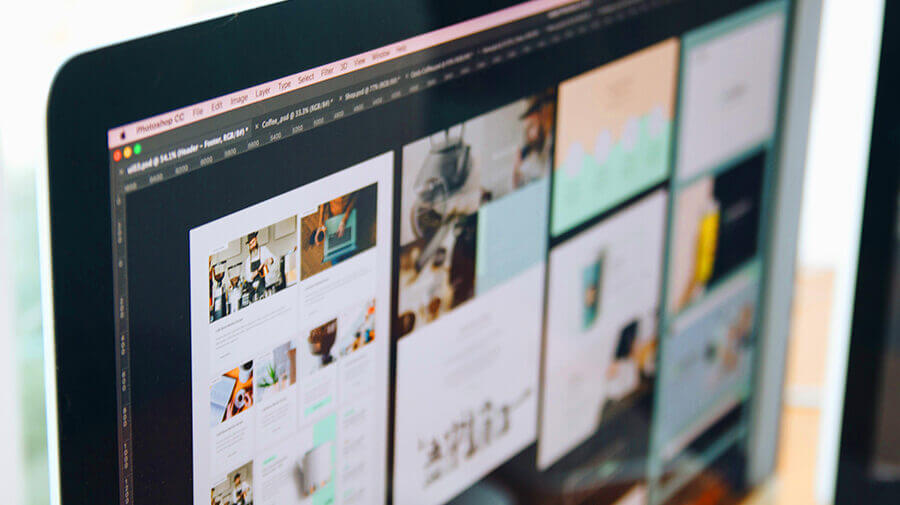
The silent saboteur of website conversion rates is bad website design or a pretty design that’s all fluff and no strategy, smarts, or structure.
Your website is the central hub for your brand online, the primary vehicle for interaction with your audience, and the destination where conversions are taking place. No matter what type of conversion you are seeking — sign up, subscribe, click, register, enroll, buy, join, hire, watch, etc. — the website design must support the sales process, make the content easy to engage with, and naturally guide visitors through the website and ultimately to take action.
There are five primary opportunities to simplify your website design and increase conversions:
1. Streamline Navigation
Reduce clicks, shorten the sales process, and clear the path for higher website conversion rates by simplifying your website navigation.
- For the primary navigation menu, consider only including pages that are part of your client buying journey — those that answer questions and provide information in the awareness, consideration, and decision stages.
- For sales pages, landing pages, and opt-in pages, remove all navigation to keep visitors on the page and focused on taking action.
When crafting a navigation menu that reflects the typical customer buyer journey, it’s inevitable that you’re going to have pages cut from the primary navigation menu and that’s okay. Your primary menu isn’t meant to give visitors access to everything that exists on your site. It’s meant to guide them through the buying process and help them naturally reach a decision to take action.
TAKE ACTION: Review your navigation. Are there pages in your navigation that are more important to you than to your audience? Are there pages included that aren’t part of your core sales funnel? Consider removing them or moving them to the footer.
2. Remove Distractions
The worst thing that can happen on your website is when a visitor who is close to buying a product or signing up for your email list gets distracted and leaves the site, abandoning their cart or forgetting to make the purchase. Unfortunately this happens all too often because most websites suffer from distracting clutter.
- Sidebars are stuffed full of affiliate promotions and ads and include so many calls to action that they reek of desperation.
- Social media icons and social sharing links are placed at the top of the site at the bottom of blog posts, in the footer, and in the sidebar.
- Competing calls to action show up on the same pages.
- Vanity content that is important to the site owner but unimportant to the audience dilutes the message of the website.
Every social media icon, badge, button, or promotion on your website provides visitors with an opportunity to leave, get distracted, and forget that they were ever on your website.
TAKE ACTION: Assess how much distraction is happening on your website and reduce it. Do you really need a sidebar? Is the content in your sidebar adding value to your visitors and helping them get to the information they need faster and easier? Are you overdoing it with the social media icons?
3. Relevant Imagery
While custom photography is the best option, sometimes budgets only allow for stock photography. But if you’re not careful, tacky, cheesy, generic stock photos can create the wrong idea about your brand. When using stock imagery, stick to images that are relevant to your message and avoid the obvious, too happy, overly posed images in favor of the more conceptual images.
- When using images on your website, don’t just think about one image on a single page. Think about the website or sales page as a whole. Images used throughout your website should have a consistent style, include a consistent color, or be a consistent shape.
- To visually guide visitors’ attention to a specific piece of content, use an image with a visual cue pointing in that direction. This is called gaze focusing. For example, an image to the left of a call to action should visually point or lead to the right, directing the visitors’ eye to the call to action.
- When featuring facts, figures, studies, statistics, or technical information consider using charts, graphs, infographics, and screenshots to visually communicate the data and make it easier for readers to understand the information.
E-Commerce Imagery:
When purchasing a product online, especially for the first time, people want to be able to see what they are going to get. They want to be able to examine it from multiple angles, see big images with lots of details, and zoom in and get a closer look.
To increase conversion on your eCommerce store:
- Use big, beautiful images of your products
- Make your images interactive, allowing buyers to zoom, rotate, change the color, etc.
- Add multiple images of the product shown from different angles
- Add images of the product in use or in context
Remember, the imagery of the product you’re selling needs to replace the experience a buyer would have if they could hold it in their hand, turn it over, open it up, use it, etc.
TAKE ACTION: Review all of the images on your website and evaluate their relevance to the message, content, and goals. Do the images showcase your brand and product at the highest-level? Are there enough images? Do all of the images have a consistent style or feel? Are the images helping guide visitors to take action or distracting them?
4. One Call To Action
Each page or post on your website should have one primary conversion goal and one call to action to reach that goal. If you confuse and overwhelm your prospective buyer with competing calls to action on the same page, they may end up taking no action at all. Likewise, don’t make them choose, especially when it’s between something free and something paid, because they’re almost always going to go with the free option.
If you must include a secondary call to action, like on a blog post, be sure the call to action design honors the hierarchy of the page. So instead of a big splashy offer, the secondary offer should be more low-key, like a text link.
TAKE ACTION: Evaluate each call to action on your website. Do you have multiple competing offers on the same page? Do you have an opt-in in the sidebar and in the content? Make any adjustments needed to ensure the primary call to action stands out.
5. One “Action” Color
Be careful not to get too crazy with color. While some brands can pull off a rainbow of colors, for most websites too much color is more of a distraction. Instead, stick to one or two primary colors and one action color. There should be high contrast between the primary site colors and the action color so it stands out and is easily recognizable.
The action color is only used for action items like links, buttons, and special offers, especially critical conversion buttons like your add to cart and check out buttons.
By only using the action color for action items, you can train visitors to recognize and associate the color with doing something, like clicking a link, clicking a button, buying a product, registering for a webinar, and opting-in for an offer.
TAKE ACTION: Are all action items on your website the same color? Does the color stand out in contrast to the primary color? If you don’t have a dedicated action color, consider updating your website design to use one.
