How freelance designers and developers can save time, increase profits, and reduce the amount of WordPress training clients need with video tutorials.
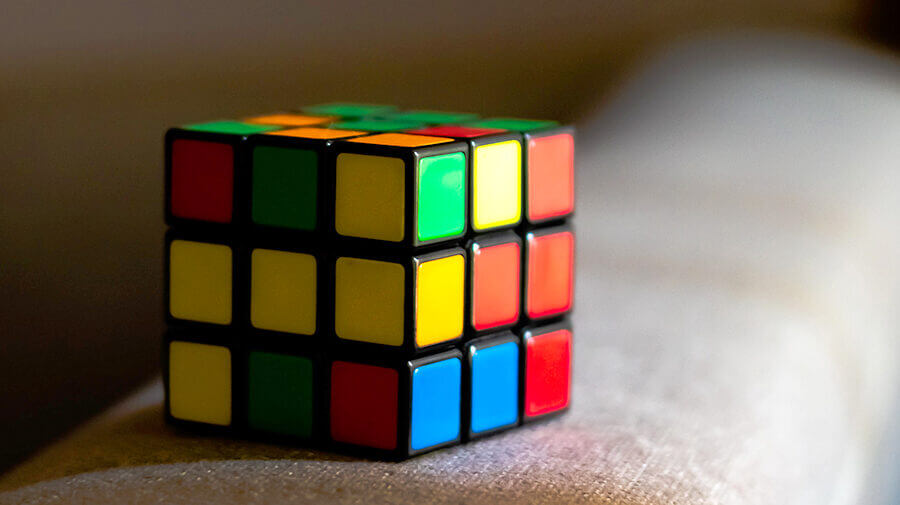
At the end of every WordPress project, after the final website is launched into the world, there is one final task to complete: educating the client on how to use WordPress. The length and depth of the website training session depends not only on the client’s technical savvy and familiarity with WordPress but also on the complexity of the website itself.
When it comes to teaching clients how to use WordPress and work in their WordPress site, there are several ways freelance designers and developers fall short:
- Failure to account for the depth of training needed based on the client’s knowledge and complexity of the site. This results in the cost of the training not being properly accounted for in the contract.
- Cramming the entire training into one session and covering too many different things in a short amount of time. For the client, the experience feels rushed, stressful, and overwhelming.
- Failure to properly prepare the client for the training session and set expectations about what can realistically be achieved.
- Flying by the seat of their pants and winging it or starting from scratch and reinventing the wheel with every client and every project.
- No advance knowledge of who will be attending the training and what accommodations or shifts may need to be made as a result.
Doing Business Better
When I first began freelancing — and later started my micro agency — I experienced all of these scenarios. As a result, I wasted valuable time, added stress to my days, and made it harder for my clients to learn how to use their new websites. After the training sessions, I was exhausted and my clients were overwhelmed. That’s not a good thing.
The website training session is one of the last experiences a client has as a part of a website build, and a less than stellar experience can tarnish their perception of the project’s success.
When I began systematizing business operations and developing documented, repeatable, consistent processes for project management, I also created a client management system to improve efficiency, streamline the client experience, and increase profitability. As part of that process, I explored options to not only improve the quality of WordPress training I provided clients but make it a more enjoyable, engaging, stress-free experience.
The overall goal was to:
- Provide detailed, consistent WordPress training to every client regardless of who was hosting the training.
- Ensure all clients came to the training with a baseline understanding of WordPress.
- Shorten the WordPress training sessions to no more than 60 minutes, including Q&A.
- Reduce the number of training sessions needed per client.
- Reduce the number of basic questions asked by clients that delayed the ability to dig into the more complex stuff.
- Reduce the amount of website support clients needed in the 30 days post-launch.
A Rubix Cube inspired my solution.
It’s not easy to solve a Rubix Cube. Most people, after minutes, hours, weeks, months, and even years, will never solve it. But my son figured it out in elementary school, and he not only solved it, he got it down to a science. Once he could solve the 3×3 cube in mere seconds, he moved onto bigger cubes and ones of different shapes.
When I bought him the 6×6 Rubix Cube, he solved it the first time in a couple of minutes and I was dumbfounded. I couldn’t believe it… until he shared his secret.
He was watching YouTube videos that explained the mathematical logic behind the Rubix Cube. He was leveraging video training to learn how to solve the Rubix Cubes and to learn tricks to solve them faster. He already understood the logic for solving the 6×6 cube before I even bought it, so solving the cube wasn’t hard. The challenge for him, came from increasing the speed at which he solved it.
And this got me thinking. What if I provided video training to my clients to help them learn how to use WordPress before the actual website training session?
WordPress Training Videos
I figured that with basic screencasting software, I could create a set of prerecorded WordPress training videos that covered all of the basics of how to use WordPress. Clients could then watch the videos while their site was being built.
With this approach, I could guarantee that every client had the same baseline level of understanding when it came to using WordPress. My team would then only be responsible for answering questions and providing live, hands-on website training for the specific features and functionality built into a site and the specific plugins installed.
I also had the idea to include ongoing access to the WordPress videos as a value-add for clients who signed up for a monthly support agreement.
Unfortunately, there were a few problems with my idea:
- I didn’t have time to create all of the WordPress training videos I needed.
- I didn’t have the right equipment to create them at the level of quality I wanted to be attributed to my brand.
- I didn’t want to be responsible for recreating the videos every time WordPress rolled out an update. (That’s so much work!)
Luckily, that’s when I discovered WP101 and the WP101 Plugin and connected with my friend Shawn Hesketh.
Save Time With The WP101 Plugin
With 200+ easy tutorial videos, the WP101 Video Tutorial Plugin is the easiest way to teach clients how to use WordPress. The videos are also updated and rerecorded every time WordPress is updated, so you can feel confident that the training delivered to your clients is always current and up-to-date.
That’s not even the best part of using the WP101 Plugin!
Save Time With The WP101 Plugin Dashboard
The WP101 Plugin Dashboard lets you manage which clients have access to the WordPress training videos and what videos they have access to. Once you add a client’s site to your WP101 Plugin account, you can:
- Manage all your client domains from one dashboard, and if necessary, remotely deactivate the WP101 Plugin on a client’s site.
- Selectively hide or show individual videos or an entire video series on a per-domain basis.
- Supplement the WP101 videos with your own demo videos that highlight custom features or functionality. When you add the videos to your dashboard and choose the related domains, they’ll be added to the list of videos on your client’s site.
Plus, all of the WP101 videos are closed captioned, which ensures everyone has equal access to the best WordPress training.
Save Time By Meeting Clients Where They Are At
Installing the WP101 Plugin lets you provide high-quality WordPress video training right inside your clients’ website dashboards. This means clients can quickly get the help they need to complete basic WordPress tasks exactly when they need it, even if it’s in the middle of the night or on a weekend. It also often means they can get unstuck and on their way without asking you for help.
Save Time With White Label Options
When you invest in the Pro Plan, all of the videos are completely white-labeled, with no logo or mention of WP101. This helps reinforce your brand and unique value to your customers.
The Pro Plan also lets you embed the 31 WordPress 101 videos on your own membership website, using simple shortcodes. This keeps clients coming back to your site again and again and it keeps them engaged with your brand. Plus, every time the videos are updated, they automatically update on your site too.
How I Use The White-Label WP101 Videos
The WP101 WordPress Training Videos have been an integral part of my client training process for a long time. Leveraging the WP101 videos has not only saved countless hours of time (which means higher profit margins) but provided more value for clients.
While the WP101 Plugin gives me the ability to embed the WordPress training videos directly in a client’s website. The only way I could use it to deliver training before a site is launched is to provide the client access to a sandbox site — and that’s not something I want to manage. Instead, I use the features in the Pro Plan.
- I embed the relevant white-labeled WP101 videos on a password-protected page on my own website.
- I introduce the WordPress training videos to clients during the development stage of a project. While my team builds their sites, I ask clients to watch the videos.
- I communicate that watching the videos is a prerequisite for the live, post-launch website training session and that if they don’t watch the videos, the training session will be rescheduled (which also delays handoff of the site to the client).
- I ask clients to write down any questions that pop up as they watch the videos so I can answer them during our training sessions.
- As the training session nears, I remind clients often to make time to watch the videos.
Making the WP101 videos a requirement for the website training session guarantees every client shows up to the website training session with the same foundational understanding of how WordPress works and how to use it. This means I can skip the low-level basics and focus on the specific features built for the client’s site, the plugins used, and the questions they have. This results in a better, more engaging, higher value training experience.
How I Use The WP101 Plugin
I use the WP101 Plugin to provide ongoing training and value to clients who sign on for monthly website support. Included in their support plan is access to the videos right inside their own website. And, if they ever cancel their support plan, I can deactivate the plugin from my dashboard.
With the WP101 Plugin, my clients can:
- Answer basic WordPress questions quickly by checking out a short video tutorial.
- Provide training to team members who will be working on their website on their behalf.
- Get tasks done faster because they no longer have to engage a professional for simple help or wait for a response.
While my initial goals to improve my business were lofty, with the right tools, they were all achievable. Leveraging the WP101 plugin has practically eliminated all post-launch client support requests, which has saved time, reduced resources, and increased profits.
Concerned About The WP101 Plugin Cost?
Now, you may visit the WP101 Plugin site, see the price for the Professional Plan (which is worth every penny), and think: “I don’t want to pay their annual fee. I’ll create my own videos.”
Truthfully, you could totally do that.
But to do so you would need to invest in the right audio/video and sound equipment, write each individual video script, record all the screencasts, perform hours of editing, create splash images, and upload the final videos to a video hosting site, which you also need to pay for.
Then, when you’re feeling exhausted from spending a crazy amount of hours to finish the videos, WordPress will push out an update and change things in the user interface (UI), and you’ll have to repeat the process all over again.
So my advice to you is:
- Think about how much your time is worth. Consider how much you charge per hour and how many hours this would take you to complete.
- Think about the amount of work and stress you already have in your life and ask yourself if this will create more stress by piling on more work.
- Then, go check out the WP101 Plugin again and do yourself a favor and just say yes. Buy it, integrate it into your workflow, and benefit from Shawn’s ongoing updates.
When you build efficiencies into your systems and processes that save time, increase profits, and benefit the client, everyone wins. Plus, when a client’s last interactions with you are positive, engaging, and valuable, they’ll remember those good feelings later and provide a better testimonial.
